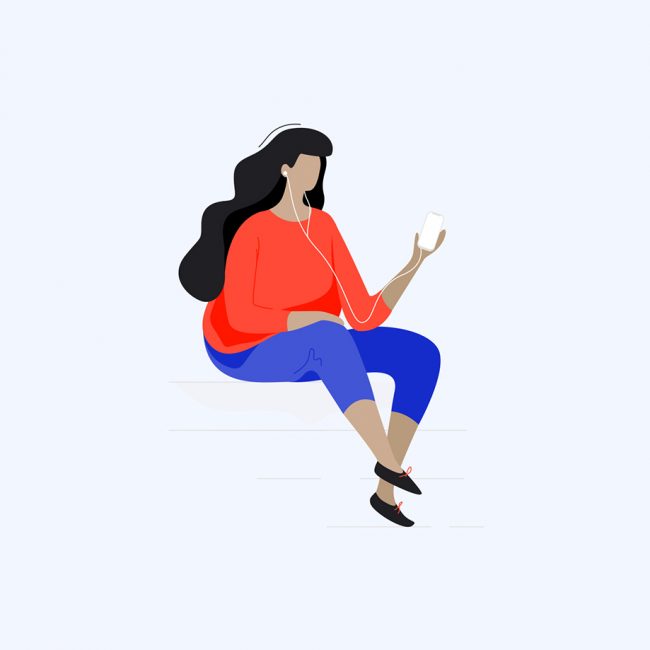How to Remove a Web Page from Google Index
It is possible for a digital marketing SEO agency to mistakenly list a web page in Google search results or retain old details on a post. You can easily delete the file on your server without affecting any aspect of your site or SEO. All you have to do is to submit a deletion request to the search engine. If you are using the Google search engine, simply send the deletion request using the Google search console. The page will be deleted. For Bing, you can send the deletion request to Microsoft using the Bing Webmaster Tools. This post provides the simple process for deleting web pages that are registered in search indexes of Google and Bing as well as the specific measures to prevent possible reoccurrence.Tips to Delete Web Pages from Google Index
First thing first, website design and SEO services providers should understand that when they delete pages, it does not disappear immediately from the search results. Search engines, including Google and Bing, store information, such as caches and snippets in web pages in search indexes on the internet. When you post a new version of search index information, it replaces the old one when the crawler recovers the web pages. However, it would not make any alteration if the page cannot be found. That means that even if you delete any file from the server, the web page information remains in the index. It will continue to be shown in the Google search results. If you want to permanently delete the details in the index to ensure it is not shown in the search results, you have to submit a request for deletion to Microsoft or Google, depending on the search engine you are using.How to Submit a Request for Deletion to Google in the Search Console
A Restaurant SEO services provider and other SEO agencies can apply to Google to delete specific pages on a site using the search console. After the request has been treated, the information will be removed from the Google search index and also deleted from the search results in Yahoo! at the same time. Here are the steps to request for the deletion:- Log in to the Google Search Console on your device and click the down arrow button located at the top left-hand side of the screen. Select the site with the page you want to delete.
- Specify the particular URL that you want to request for deletion by selecting the delete menu and clicking on the “New Request” button. Enter the URL of the page and click the delete button. The domain and the URL will be deleted at the same time.
How to Delete a Page from Bing Search Index
A website design and SEO services provider need to use one of the Bing Webmaster Tools to delete pages from the Bing index. To do this, follow the steps below:- Log in to the Bing Webmaster Tools with your Google account to enable you to manage sites that are also registered in the Google Search Console
- Select “My Settings-Block URLs” from the menu.
- Click the “Block URL and Cache” button to remove the page from your Bing search results.